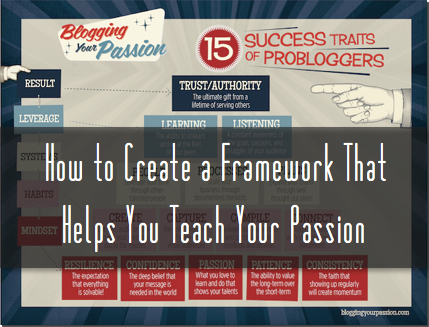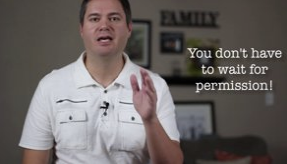3 Simple Steps to Starting a Membership Site
Starting a membership site can be one of the most exciting, online income tools that you can use for your blog. There is nothing like receiving passive income each and every month. Memberships sites can be used in just about any niche. All you really need to do is use video and some content that you create that answers questions for people in your niche. You can show them how to make something or how to do something step by step. I have seen this model used in many environments. It is important to start with things you are passionate about. What are your passions?
Two years ago, while my career coaching blog was still young, I decided to try to develop a membership site. My idea was to have an online job search coaching program that walked people from designing a resume to landing a job. I looked at many different membership models and software packages. I quickly became over-whelmed. It was then that I made an important choice to keep things simple. I choose to go with a fixed membership site. I did not want to have to keeping adding new content to keep people happy. So, I choose to go with a 4 month membership site. After 4 months, they would no longer be charged.
3 Simple Steps to Starting a Membership Site
Simplicity and taking action quickly is important when it comes to the online world. You really have no idea whether something is viable until you test it. So, always opt for rolling something out and improving as you go along. Here are 3 simple steps for you to consider:
1. Use Password Protected Pages in WordPress
In my attempt to keep things simple, I just used protected pages in WordPress. I gave out the same password to everyone in an automatic email after they signed up. Each page was a different week’s worth of content. In the end I had 18 pages of content. I did this for a reason that I will explain in a bit.
2. Use the Paypal Subscription Button
Paypal allows you to set up add to cart buttons that will charge your customers monthly and automatically for you. I set my payment at $27 month for 4 months. There was nothing else that I had to really worry about. I got paid instantly and could use that money anyway that I wanted.
3. Use an Autoresponder Service to Drip Content
This was the genius of the entire set-up for me. Dripping content means that you give out the content a little at a time. It provided a way to keep my customers with my through the entire 4 months. I used Aweber and I set up 18 emails in the system. Each email had a brief discriprion of that week’s content and a link to the worpress page where the training videos were. I set it up inside Aweber to email them every 7 days from the day they originally signed up. This allowed everything to happen automatically for me. Automation is a beautiful thing!
The Secret Sauce
The other genius behind this system was that when I went live with my membership site I only had two weeks of content completed. Of course, I had an outline for all 18 weeks, but since I was dripping content to the members they had no idea that I was creating the rest of the content just a few weeks before them. What an awesome thought to think that you can roll out an idea for a membership site quickly without having to complete the entire program at once!
The opening weekend that I launched the membership site, I had 15 sign-ups! I was so excited because I really do not have an overwhelming amount of traffic at that time.
3 Helpful Resources
Micro-Continuity Program – I learned most of this membership model from Russell Brunson. He has a great program called Micro-Continuity. While I did use ideas from other places. I found that this gave me the rough skeleton for what I wanted to do with my membership site.
WP Member Champ – This is a simple WordPress plugin that I wish I would have had when putting this plan together. It allows you to easily add Paypal buttons wherever you want on your site and allows you to distribute individual user names and password. It is simple, but effective.
Question: Have you ever desired to set up a membership site?