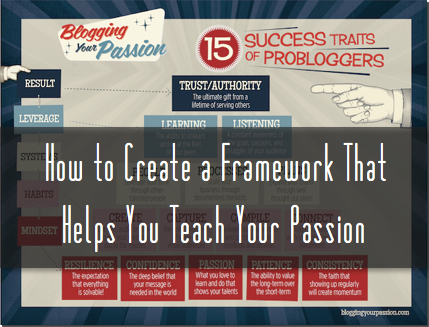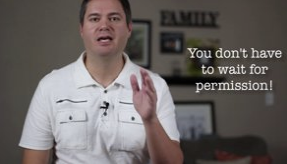Basic HTML Codes Every Blogger Should Know
How important is it for a blogger to know HTML? We get this question a lot so I thought I would write a post about it. There is no question that knowing basic HTML codes can get you out of certain jams.
At the same time, I would rather bloggers (especially new ones) place their focus on writing great content and getting their message out. We never want to get away from the core fundamentals. While I could share many HTML tricks in this post, it would better serve you to have just a few basic HTML codes that you can use when needed.
When Do I Most Often Use HTML?
What is great about WordPress is the easy to use toolbar on the “visual” editor tab. It allows you to construct a post without needing to know HTML. Still, there are some places that I like to use my own HTML code.
I use HTML from time to time when adding items into my sidebar. This is the widget section inside of WordPress. I also use basic HTML tags any time I want to change a design element using the Thesis WordPress Theme. By the way, Bob wrote an entire post on the benefits of using the Thesis Theme. Lastly, I use HTML when I am adding video, graphics, or Buy Now buttons to my pages.
Basic HTML Codes You Can Use
Notice that each HTML code set has an opening and closing tag. You need to have both to make it work effectively. Here we go:
Center
I probably use this one the most. I will be honest, this tag is a bit old and there are newer ways of doing the same thing, but for now it works. This is great way of centering a YouTube video on your blog post or anything else that you want to have a center alignment.
<CENTER>Your Content</CENTER>
Line Break
This code is a close second for me. I use the line break quite a bit when I would to create vertical spacing between text, video, or graphics. You just place the tag in between anything that you want to create some space between (No closing tag needed for this one).
<BR>
Bold
This is a simple HTML tag to use anytime you want something in particular to be in bold. Again, inside a blog post you can easily add this in the “visual” tab but the blog HTML tag is a helpful use in the widgets section.
<STRONG>This is Bold</STRONG>
Create a Link
This one is a bit more advanced but something you should probably know how to do. As bloggers we are always creating links and want to display links in the sidebar and other areas of the site. The code below is easy enough to use. You basically need to replace the code below with two things:
1. Where you want someone to go who clicks on the link.
2. Which words do you want to display as a link.
<a href=”http://yourwebsite.com”>This is a Link</a>
It will look like this: This is a Link
**Note: It is a bit hard to see but after the <a href is an equal sign and not a dash.
I could share several more with you and at some point we probably will. For now, start getting use to using the ones mentioned above.
Do you have any basic HTML codes that you like to use?