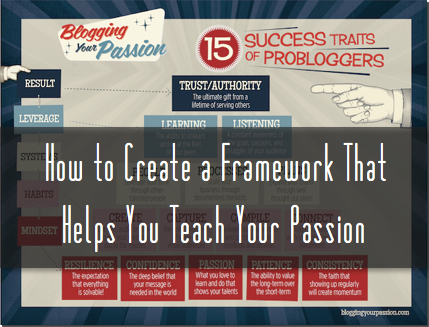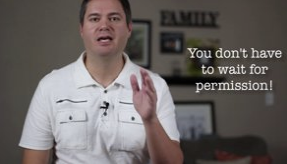Why I Love the Socrates Theme for Beginner Bloggers [6 Reasons]
Selecting the right blog theme is so important. Not only for a positive user experience, but also when it comes to making adjustments and customizations to your blog. Both Bob and I love using the Thesis Theme. You can read about our review of the Thesis theme.
Although Thesis allows for more customizations than any other theme, there is a learning curve for beginners. For many years (before converting to Thesis) I loved using the Socrates Theme. I personally think it is great for beginners. It gives them many options for making changes without using HTML or any other coding knowledge. Here are 6 benefits for using the Socrates Theme.
6 Reasons for Using the Socrates Theme
1. Adjusting Your Theme’s Layout is Simple
One of the reasons I like the Socrates Theme is because of the flexible theme options that exist. I also like that it reduces the need for several plugins. As you may know, WordPress plugins are great, but having too many can slow down the performance of your site.
- Multiple sidebar options – Whether you want a left sidebar, right sidebar, both sidebars or no sidebars, you can change these easily with Socrates.
- Easily add tracking code to your theme’s header – One of the challenging tasks for new bloggers is adding tracking code to the header of their site. There is nothing more nerve racking than messing with coding. The most common tracking code needed is Google Analytics. All you do is copy and paste the code in the text box provided and you are done!
- Add Google Adsense to your blog without a plugin or messing with code – This is what originally sold me on the Socrates Theme. I love using Adsense, but placing the ads where I want them can be a challenge. Socrates makes it easy. You can choose to place a header ad, in-content ad (left, center, or right aligned), or after content ad. It is as easy as copy and paste! See the pic below.
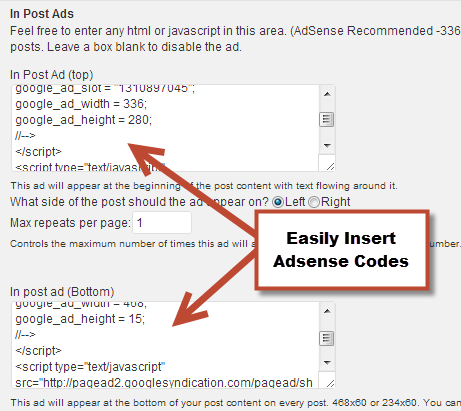
- Add custom or rotating banner ads – You can rotate up to 3 different banner ads in the header area of your blog. This is a great way to advertise different sites and products. Note: it is against the terms of service to rotate adsense ads.
- Easily add social networking buttons – This is a cool feature that is easy to turn on. You can add your username for YouTube, Twitter, Linkedin, and Facebook fan page. This makes it easy for readers to connect with you on social media sites.
- Promote affiliate products in blog footer – Socrates gives you 3 widgets in the widget section of your WordPress admin. They are called “widget left, widget center, and widget right.” You can add affiliate ads or clickbank ads if you want.
2. Develop Your Own Customized Navigation Bar
Any new blogger wants to have easy control over the nav menu on their site. Socrates makes this easy whether you want to link to another page on your site or refer the reader to a page on another site.
- Multiple options for menu navigation placement – You can have your nav menu at the very top of the page, under the blog header, or even in the footer of your blog. You can even choose multiple places if you want as well.
3. Easily Change the Color and Styling of Your Blog
One of the most asked features of new bloggers is if they can easily change the colors on their site. The good news is with Socrates you can change your theme’s color to any color.
- Choose from 6 pre-set color schemes – Out of the box there are 6 different pre-set color schemes. You can just choose the best one you like and go with it.
- Create your own blog color scheme – You can also pick any color you want for any number of different areas on your blog as well. In the past, you would have to go into the code and change the color numbers there.
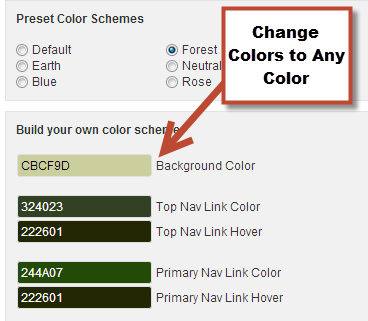
4. Add a Custom Blog Header or Select Ready-made Headers
- Select from over 150+ Ready-made Blog Header Images – This is great for beginners. Right inside your WordPress dashboard you can select from over 150+ header images in over 10+ categories. You simple type in whatever text you want and it overlays on the header image you have chosen.
- Upload your own custom header image without using code – You can also use any image you want as well. It is as easy as uploading an image. When I was first getting started, I created my own header image using Xheader’s free header images and then uploaded it in WordPress. Done!
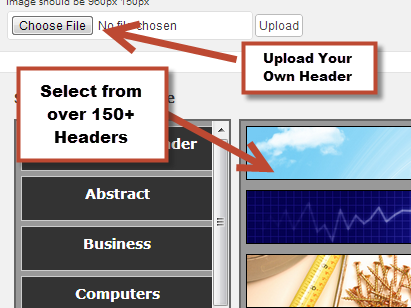
5. Custom page options in WordPress
Socrates also offers several options under “pages” in your WordPress Dashboard. Here are some of the highlights.
- Easily create a contact us form without a plugin – If you have an “about page” on your site, you can easily turn that page into a contact form without needing a plugin! Just tick the contact form box and add what email address you want the response sent to.
- Change a page on your site to “no sidebars” – If you want to turn a page on your site into a “sales page” you may want to remove the sidebar for that page. This allows you to do it.
- Create a “skinny sales page” – You can also change the page into an old fashioned “skinny sales” page. This allows you to sell a product, ebook, or service without all the other links pulling your prospect away.
- Socrates custom fields options – There are many custom fields you can use on an page or post. Want to hide Adsense on a certain page? Want to hide the blog header? Want to make a page no index, no follow? You can do all of this with Socrates.
- Easily create a squeeze page – Another neat option is to turn a page into a squeeze page. Squeeze pages usually have a video and email optin. You can easily create both.
6. The Cost is Very Affordable for What You Get
Lastly, the price for what you get is very affordable. At the time of this post, a single site license is only $47. For a limited time, they are offering the Socrates Theme for only $34 (this may have changed since the post was published).
You also get Lifetime Updates as new versions roll out. On the Socrates home page you can Demo the Socrates Theme or even it try it free for 7 days with no credit card required. Give it a go and happy blogging!