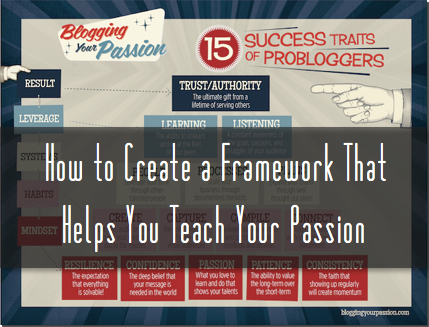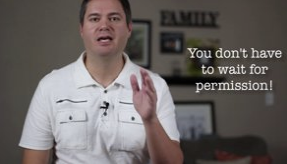My Current Workflow for Creating Daily Blog Posts
One of the questions we often here is: “How often should I be adding new blog posts?” My answer is usually as often as you can. You never want to sacrifice quality for quantity. At the same time, I believe all of us have more potential in us than we often realize. Today, I want to share with you my current workflow when it comes to writing blog posts.
If you were to walk into my home office and sit down with me, these are the exact steps I would show you on how I create new, helpful content daily. The video below shows you the following steps in detail as if you were peaking over my shoulder.
My Daily Workflow for Creating New Content
1. Select a topic – most often I like to select a nice keyword phrase that people are already using to search in the search engines. I personally use the Keyword Strategy Tool. It keeps me organized much like a spreadsheet would. If you are just starting out, the tool might be a bit overwhelming for you.
Still, I enjoy the tool because I have everything I need right at my fingertips. Currently, you can try the Keyword Strategy Tool free for 30 days (no credit card required). Your welcome to try it out for yourself.
2. Find related keywords to use – You can also the free Google Adwords Keyword Tool. This is great for finding “related” keywords that you can use in your blog posts. This is an extra step for some people.
Again, I am just sharing with you my current workflow. I like to write in other related keyword phrases as it makes sense in my blog post. This allows me to multiply my work so I can rank for many different keywords in one blog post.
3. Write the blog post – I normally do all of my writing in the morning. I chose this time for several reasons:
- I have fewer distractions
- I am more alert and energized to write
- I want to get my most important tasks done for the day
I am currently using Yarny.me to do all of my writing. That way I have a centralized place to keep all of my content. I also like the distraction free feature because when you start typing, everything is hidden except for the document you are typing in.
I also like Yarny because it saves everything as I type. I do not have to worry about losing my hard work if the electricity were to go down.
Another helpful feature of Yarny is the ability to store extra information. I save things like my blog categories, an article title pool of ideas, and my research finding on certain topics. It is free to use, give it a try.
4. Publish the blog post – I am currently using ManageWP.com to manage all of my blogs. If you only have one blog, then there is no reason to use a site like this. By the way, I would recommend to focus on just one blog if you are just getting started.
If you do have multiple blogs, ManageWP allows me to easily toggle between my different blogs and publish or schedule my content.
There you have it. What you see above is what I am doing most mornings. I get excited each time I hit publish on a new blog post. Even though, it may only add a slight additional revenue to my earnings, each posts compounds the other. Once you have thousands of relevant, helpful, and keyword targeted blog posts out there, you are really getting somewhere.
This might be a lot of information for you to absorb. Take parts of this and make it your own. If anything, I challenge you to get more organized with your workflow. If you are writing your blog posts in 3 or 4 different places, then determine to pick one central place. Just try to get 1% better today.
Below is a video I created to show you my daily workflow. If you cannot see the video, watch My Current Workflow for Creating Daily Blog Posts directly on YouTube.