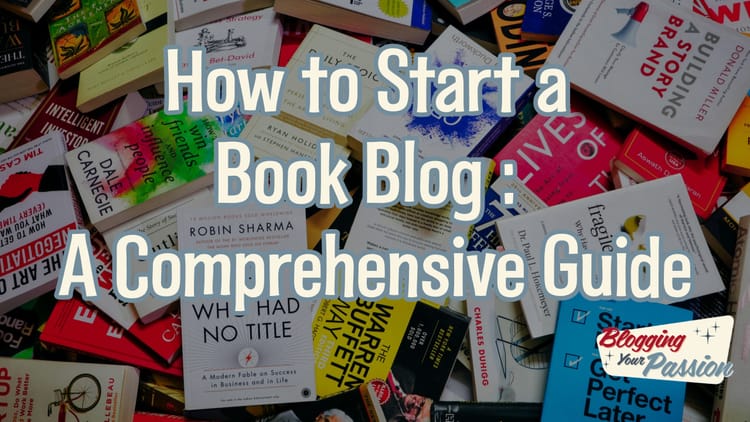How to Create a Blog on Squarespace (2024 Guide)
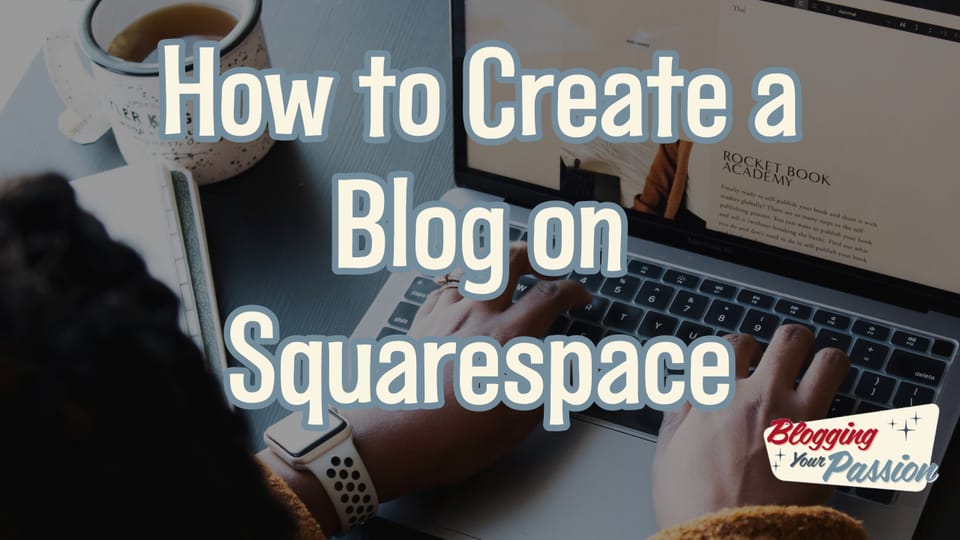
So, you've got something to say and you want to share it with the world.
Well, creating a blog on Squarespace is just the ticket for you!
With its user-friendly interface and customizable options, Squarespace makes it easy for you to create a blog that truly reflects your unique style and voice.
In this guide, we'll walk you through the process of setting up your Squarespace blog, from choosing the right website builder to publishing and promoting your content.
Whether you're a seasoned blogger or just starting out, Squarespace has everything you need to create a blog that will make you feel like you truly belong in the online community.
So let's get started and make your blogging dreams a reality!
Key Takeaways
- Choose a Squarespace blog template that aligns with your style and effectively showcases your content.
- Customize the design elements and settings of your Squarespace blog to make it visually appealing and encourage engagement.
- Organize your blog posts with categories and tags, and optimize your blog for SEO by incorporating relevant keywords.
- Promote your Squarespace blog by utilizing social media platforms, creating eye-catching images, and exploring monetization options such as affiliate marketing and sponsored content.
Table of Contents (click to expand)
Choose the Right Website Builder
To choose the right website builder for your blog on Squarespace, consider the various options available and select one that aligns with your specific needs and preferences.
Squarespace offers a wide range of features and templates to help you create a stunning and unique website design. Start by signing up for a Squarespace account and explore the different Squarespace blog templates available.
These templates are designed to showcase your content and provide a visually appealing layout for your readers.
Whether you're looking for a minimalistic design or a bold and vibrant look, Squarespace has a template that will suit your style. Take your time to browse through the options and choose the Squarespace site that best represents your brand and connects with your target audience.
Set up Your Squarespace Blog
Start by configuring the settings for your Squarespace blog. Setting up your blog properly will ensure that it runs smoothly and reflects your unique style and brand. Here are three key steps to get you started:
- Choose a template: Squarespace offers a variety of stunning website templates specifically designed for blogs. Browse through the options and select a template that resonates with your blog's theme and personality.
- Customize your design: Make your blog visually appealing by customizing the design elements. Adjust the colors, fonts, and layout to match your brand identity. Squarespace's intuitive design tools make it easy to create a professional-looking blog that stands out from the crowd.
- Configure your blog settings: Set up important details like your blog's name, URL, and navigation. Customize the permalink structure to optimize your blog for search engines. You can also enable comments, social sharing buttons, and RSS feeds to encourage engagement and increase your blog's reach.
Configure the Blog Settings
Once you have chosen a template and customized your design, it's important to configure the settings for your Squarespace blog. Squarespace offers a range of options to help you personalize and optimize your blog.
To access the blog settings, simply navigate to the Blog panel in your Squarespace account. From there, you can configure various aspects of your blog, such as the layout, comments, and social sharing options.
Customize your blog's appearance by selecting a template that aligns with your brand and style. You can also set up categories and tags to organize your blog posts and make it easier for readers to navigate.
Squarespace allows you to enable RSS feeds, add a blog logo, and customize the URL structure of your blog. Take the time to explore these settings and make adjustments that align with your vision for your blog.
Customize the Blog Layout
Customizing the layout of your Squarespace blog is an important step in creating a unique and visually appealing design. Here are three ways you can customize the blog layout to make it your own:
- Choose a template: Squarespace offers a variety of templates specifically designed for blogs. Select a template that aligns with your aesthetic preferences and the overall theme of your blog.
- Customize the main blog page: Personalize the appearance of your main blog page by adjusting the layout, font styles, and colors. This will help create a cohesive look and feel for your blog.
- Add custom elements: Enhance your blog layout by adding custom elements such as a logo, social media icons, or sidebar widgets. These elements can add functionality and make your blog more engaging for your audience.
Add Your First Blog Post
To begin, select a specific blog post topic that will engage your readers. Think about what your audience would be interested in and what you can provide valuable insights or information about.
Once you have decided on the topic, it's time to create your first blog post. Start by coming up with a catchy and attention-grabbing blog post title that includes a specific keyword related to your topic.
This will help improve your search engine optimization and make it easier for readers to find your post.
Next, insert your main point or argument in the introduction paragraph to hook your readers and make them want to keep reading.
Enhance the Design of Your Squarespace Blog
Improve the look of your Squarespace blog by customizing its design. Enhancing the design of your Squarespace blog will make it more visually appealing and unique. Here are three ways you can enhance the design of your Squarespace blog:
- Choose a stylish template: Squarespace offers a wide range of professionally designed templates for your blog. Select a template that aligns with your blog's theme and personality.
- Customize fonts and colors: Personalize your blog by selecting fonts and colors that represent your brand or style. Squarespace allows you to easily customize these elements to create a cohesive design.
- Add images and videos: Enhance your blog posts by incorporating high-quality images and engaging videos. Visual content not only adds interest but also helps to convey your message effectively.
Optimize Your Blog for SEO
To optimize your Squarespace blog for SEO, consider implementing these key strategies.
First, focus on incorporating relevant keywords throughout your blog posts. This will help search engines understand what your content is about and improve your chances of appearing in search results.
Make sure to optimize your blog post titles and meta descriptions with keywords that accurately reflect the content.
Next, take advantage of social media to promote your blog posts and increase visibility. Share your posts on platforms like Facebook, Twitter, and Instagram to drive traffic and engagement.
Lastly, utilize Squarespace's built-in features like the summary block to showcase related posts and improve user experience.
Publish and Promote Your Squarespace Blog
Once you have optimized your Squarespace blog for SEO, it's time to publish and promote it using these essential strategies:
- Set a Publish Date: Choose a specific date and time to release your blog post. This helps create anticipation and gives your readers something to look forward to.
- Create Eye-Catching Images: Use a thumbnail image that entices readers to click on your blog post. Additionally, create a social image that's visually appealing and shareable on social media platforms.
- Utilize Featured Images: Make sure to select a visually striking featured image for your blog post. This image will be displayed prominently and can greatly impact the first impression of your content.
Remember to include relevant affiliate links within your blog post, where appropriate, to generate additional revenue. By following these strategies, you'll not only attract more readers but also create a sense of belonging within your blogging community.
Consider Monetization Options for Your Blog
After successfully publishing and promoting your Squarespace blog, it's time to explore the various monetization options available to you.
As a blogger, you have the opportunity to earn money through your content and audience engagement. Squarespace provides several monetization options that can help you turn your blog into a profitable venture.
One popular option is displaying advertisements on your blog. By partnering with ad networks, you can earn revenue based on the number of ad impressions or clicks.
Another option is affiliate marketing, where you promote products or services and earn a commission for each sale made through your unique affiliate link.
Additionally, you can offer sponsored content or collaborations with brands relevant to your blog's niche.
Exploring these monetization options can help you create a blog that not only shares your passion but also generates income.
Frequently Asked Questions About Squarespace Blogging
If you're considering creating a blog on Squarespace, you may be wondering what frequently asked questions are related to Squarespace blogging. Here are the top three questions that often come up:
What is the best way to get started with a new Squarespace blog?
The first step is to sign up for Squarespace using the free trial. This gives you access to all features on the platform. Next, choose one of Squarespace’s beautiful templates optimized for blogging. The grid layout offers a great way to showcase blogs.
How do I create my first blog post?
Click the plus icon to add a new page. Select the Blog Post option. Add a descriptive title and URL slug. Build your post using text, images, and other blocks. The key is creating useful content readers want. Insert points via bullet points and spacer blocks between sections.
How can I optimize my Squarespace blog for SEO?
Use keyword research to identify terms readers are searching for. Incorporate these organically into post titles and content. Also add keywords to the SEO title and description found under Page Settings. This helps with Google search ranking so more people find your posts.
What’s the best way to design my Squarespace blog?
Start by selecting a template that showcases blogs beautifully. Use cover images or YouTube videos to capture attention fast. Break up text with image blocks, quotes, and other elements to improve readability on mobile. Customize fonts, colors, and layouts to reflect your brand.
What are some key things to include in a Squarespace business blog?
Share tips, little bits of news, and guides useful for your audience. Highlight business wins through case studies. Embed calls-to-action to email lists and online stores driving sales. Let your distinct personality shine through an “about me” bio. Offer fresh reasons for readers to return.
How can I create an eye-catching travel blog on Squarespace?
Use bold imagery transporting readers into destinations. Divvy up longer posts with subheads and table of contents helping visitors skim. Link to external sources providing additional planning resources. Craft intriguing titles hooking viewers’ attention. Drop in details offering a personal touch to every place.
What advanced features help make my Squarespace blog a success?
Enable comments to foster community. Integrate with email marketing providers like MailChimp capturing leads. Connect Google Analytics providing visitor insights. Submit sitemaps into Google Search Console so all content gets indexed. Feature share buttons helping posts go viral.
How much does it cost to create a blog on Squarespace?
Squarespace offers a free trial to get started. To unlock advanced features, pricing begins at $12 per month for the Personal plan. The $18 Business plan adds powerful marketing tools. For online selling capabilities, Business Plus starts at $26 monthly. Custom pricing is also available.
Why choose Squarespace for blogging?
Squarespace empowers anyone to create a beautiful, professional blog in minutes without coding. Its award-winning templates and intuitive editor make website and blogging design easy. Built-in SEO and social media tools boost audience engagement. And Squarespace offers reliable hosting on its fast, secure servers.
What are some tips for starting a successful Squarespace blog?
Pick a niche and tone aligning with your brand. Post consistently sharing your unique perspective. Promote your blog across social media driving recurring traffic. Interact with your audience via comments and emails. Analyze performance with analytics adjusting course as needed. Most importantly, provide value teaching and entertaining readers.
Conclusion
In conclusion, creating a blog on Squarespace is a straightforward process that allows you to easily set up and customize your blog.
By following the steps outlined in this article, you can create a professional-looking blog, optimize it for SEO, and promote it to reach a wider audience.
With Squarespace's monetization options, you can even earn income from your blog.
So, get started today and share your passion with the world through your Squarespace blog.